| Finishing your Mac! After painting your Mac it is time to put it all back together. This will be the reverse of the procedure used to take everything apart. Mount the hard drive and floppy drive back into the frame. Be sure the two tabs on the drive mounting bracket are correctly aligned into the frame. The drive bracket mounts flush against the frame. If this is not done you will have difficulty inserting and ejecting floppy disks when everything is back together. 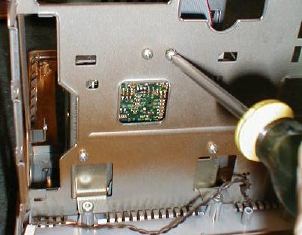 Set the power supply in place and reattach the ground wire. Then set the monitor and video card in place and put the 4 torx screws back to attach the monitor. The video board mounts next. There are 8 screws holding this board to the power supply and frame. You must be careful remounting the video board. There are slots on the frame it must go into. If you do not align the board properly the holes in the board for the screws will not line up. 
Putting in the last torx screw to reattach the monitor. The last step is to reattach all of the cables and reinstall your motherboard. Fortunately it is easy to keep the cable connections straight. The connectors and slots are all different for the different components and most of them will only attach in one place. 
Finally back together with the motherboard in place! If you are comfortable doing so, you can turn the computer upright, attach the power keyboard, and mouse cables at this time. If you are not comfortable turning your computer on with the case off, wait until you have everything back together to test it. If your computer has a metal shield put it back on before reattaching the case. This shield is thin aluminum and mounts over the motherboard to protect it, The shield has opening for all of your ports on the back of the computer and should fit easily into place. The last step is putting the case back on. Do this by sliding the case carefully over all of the components. Make sure the case side tabs go inside of the plastic monitor frame. Use your torx driver to install the four case screws. Reattach your power, keyboard and mouse cables, plug it up and make sure everything works properly. See The Finished Product! NEXT |